Installing a Mastodon
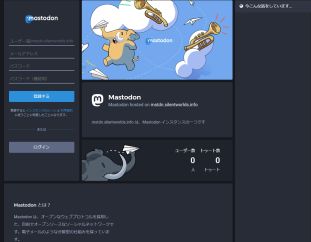
To learn things about web and prepare local space to my friends, I have installed a Mastodon to my server.
I refer following instructions.
- https://github.com/tootsuite/documentation/blob/master/Running-Mastodon/Docker-Guide.md
- https://github.com/tootsuite/documentation/blob/master/Running-Mastodon/Alternatives.md
- https://qiita.com/ymchn/items/1df8453fd2c8ceb8ad71
- https://qiita.com/zembutsu/items/fd52a504321dd5d6f0b8
- https://qiita.com/hekki/items/c3f42c31632105389c79
Condition of my server:
- OS:Ubuntu16.04
- Front:Apache2
- Mastodon ver:2.3.3
- Cert:Let’s Encrypt
Problems:
“docker-compose build” failed
“docker-compose build” failed with following messages.
ERROR: http://dl-cdn.alpinelinux.org/alpine/v3.6/main: temporary error (try again later)
WARNING: Ignoring APKINDEX.84815163.tar.gz: No such file or directory
ERROR: http://dl-cdn.alpinelinux.org/alpine/v3.6/community: temporary error (try again later)
WARNING: Ignoring APKINDEX.24d64ab1.tar.gz: No such file or directory
Related issue: https://github.com/gliderlabs/docker-alpine/issues/279
It seems that the alpine server is not stable??
Workaround: Skip to build web, streaming and sidekiq
I don’t intend to build all, so I can skip to build web, streaming and sidekiq according to the following guide.
https://github.com/tootsuite/documentation/blob/master/Running-Mastodon/Docker-Guide.md
“docker-compose run –rm web rake assets:precompile” failed
“docker-compose run –rm web rake assets:precompile” failed with following messages.
rake aborted!
Errno::EACCES: Permission denied @ dir_s_mkdir - /mastodon/public/assets/doorkeeper
Workaround: change ownership
change ownership of public directory.
chown -R 991:991 public
Failed in iptable configuration
I have faced an error during investigating problems “iptables : No chain/target/match by that name”
Workaround: reconfigure network
https://qiita.com/miwato/items/9770a2a757d3f5e369a4
$ mv /var/lib/docker/network/files /tmp/docker-iptables-err
$ systemctl restart docker
Errors during “docker-compose run –rm web rake mastodon:setup”
Workaround: do basic tasks manually
I don’t use “docker-compose run –rm web rake mastodon:setup” since I got some errors. So I edited “docker-compose.yml” and did following commands.
$ docker-compose run --rm web rails db:migrate
$ docker-compose run --rm web rails assets:precompile






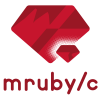
ディスカッション
コメント一覧
まだ、コメントがありません