Support HTTPS on Apache2/Ubuntu16.04LTS
Now ssl is available on this site thanks to Let’s Encrypt!
What I did is,
$ git clone https://github.com/letsencrypt/letsencrypt
$ cd letsencrypt/
$ ./letsencrypt-auto --help
$ sudo systemctl stop apache2
$ sudo ./letsencrypt-auto certonly -a standalone -d silentworlds.info
editing “/etc/apache2/sites-available/default-ssl.conf” to update location of files.
$ sudo a2ensite default-ssl
$ sudo a2enmod ssl
$ sudo a2ensite default-ssl
$ sudo systemctl start apache2
then I update the site address in WordPress setting.



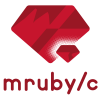


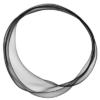
ディスカッション
コメント一覧
まだ、コメントがありません