Heroku RailsでHello World (WSL2環境)
Herokuもちょっとしたお試しで無料枠で使えると嬉しいなと思ったので基本的な使い方を覚えてみる。
公式の手順をなぞってみる。
https://devcenter.heroku.com/ja/articles/getting-started-with-ruby
ローカル環境
WSL2(Ubuntu20.04 ) on Win10
Herokuアカウント作成
Herokuのサイトから。
Systemdを使えるようにする
WSL2環境のUbuntuはsystemdが動いていないので、snapdを動かすために必要だった
git clone https://github.com/DamionGans/ubuntu-wsl2-systemd-script.git
cd ubuntu-wsl2-systemd-script/
bash ubuntu-wsl2-systemd-script.shRails環境をローカルに
https://guides.railsgirls.com/install#setup-for-linux
sudo apt-get install curl
curl -sS https://dl.yarnpkg.com/debian/pubkey.gpg | sudo apt-key add -
echo "deb https://dl.yarnpkg.com/debian/ stable main" | sudo tee /etc/apt/sources.list.d/yarn.list
sudo apt update && sudo apt install yarn
bash < <(curl -sL https://raw.github.com/railsgirls/installation-scripts/master/rails-install-ubuntu.sh)systemdが使えない状態で最初snapdをインストールしたためか、error: too early for operation, device not yet seeded or device model not acknowledged というエラーが表示された。snapdをpurgeして再インストールしたらうまく行った。
動作確認
source ~/.rvm/scripts/rvm
rails new myapp
cd myapp
rails serverhttp://localhost:3000/をブラウザで開いて確認。

サンプルアプリのデプロイ
gem install bundler
gem install puma
gem update puma
curl https://cli-assets.heroku.com/install-ubuntu.sh | sh#sudo snap install hereoku --classicはエラーが起きたので、https://cli-assets.heroku.com/install-ubuntu.shを利用
heroku login
git clone https://github.com/heroku/ruby-getting-started.git
cd ruby-getting-started
heroku create
git push heroku main
heroku openpushするタイミングで色々と処理を行っているようだった。
heroku openはエラーだったの手動で表示されているURLを直接ブラウザで開いた。
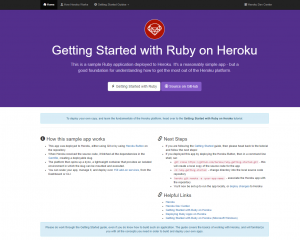
こんな感じのページが表示されればOK。
ダッシュボードを開くと今デプロイしたアプリが表示されている。
アプリの状態を見ると、Hobby Devで動いていることが確認できた。
AWSと違ってうっかり課金が発生したりしにくいので初心者としては気持ち的に楽。







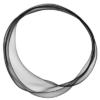
ディスカッション
コメント一覧
まだ、コメントがありません